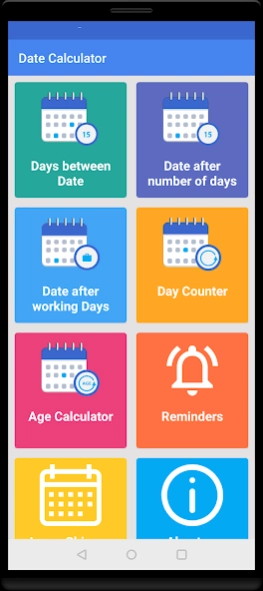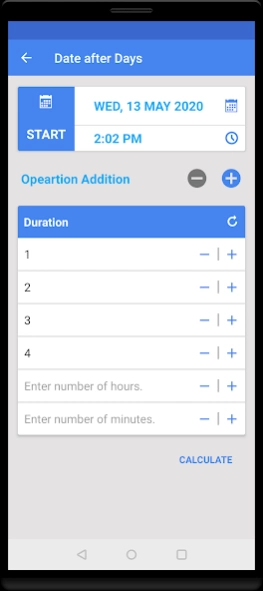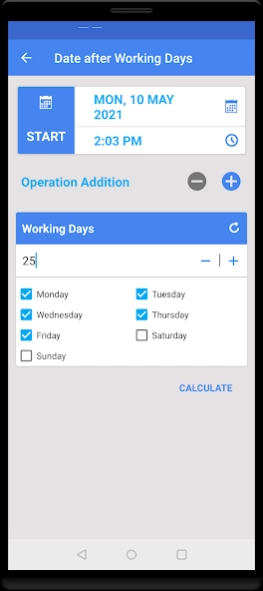Date Calculator | Due Date Ca 2.0
Free Version
Publisher Description
Date Calculator | Due Date Ca - Simple Calculator to calculate Age and difference between two dates
Date Calculator allows users to calculate duration between two dates and time easily.
The duration is then broken down into years, months, and weeks, days, hours, minutes and seconds.
Users can also calculate a date with reference from another fixture
with a duration.
Other than that, users can calculate the result of working days from a particular start date. Users can choose to exclude certain day(s) of week in this calculation.
This is a simple and awesome date and time app to calculate duration between two dates with time like total years, months, days, weeks, hours, minutes, and seconds and also it is useful to find date difference between events like work anniversaries, birthday, holidays, and important dates.
It gives you a quick and simple user experience when you do date manipulations like date-to-date calculation, add or subtract from a date, finds leap year, weekday calculation, and age calculator. Calculating time and date is easier than any other application on the Android platform.
Do you want to know the exact amount of hours, minutes, and seconds between two dates? This app provides the most popular features of date and days; it is the smartest and fastest "Date Calculator" app available in Google Play.
Key features:
1.Calculates total duration between two dates.
2.Calculates a date by adding/subtracting a duration to/from a date.
3.Calculates working days from a start day (option to exclude certain days in the week)
4.Calculates aeon/ age, as on date and find out how many months and days left for next upcoming Birthday/Anniversary tryst.
5.App support two modes, addition and subtraction to calculate difference between date, days , weeks and time.
6.Calculate future or past date by adding or subtracting particular duration in the form of Year, months, weeks or Hours and minutes.
7.Calculates countdown of the target date and time from on date.
8. Date Calculator app is the calculation age, next birthday, conception or pregnancy due date.
Reminder:
1.Set a reminder or alarm on required/desired Date and Time.
2.App will show alert/ Notification once reminder date and time is trigged.
Features Explanation:
1: Days between Dates / Days totaliser
Days between dates concept make you comfortable to calculate total number of days between two particular START and END date easily.
Not only total days but also there is a good feature of calculating a total time between the two dates as well selected the particular times in the START and END date.
2: Date after Days / Date Pocket Calculator
Calculate or find future or past Date after Adding / Subtracting number of days, months, weeks, years, hours or minutes respectively.
After finding or determining the Date and Time, can set Alarm and message too.
3: Date after Working Days / Working days Calculator/ Work day calculator / Work schedule
Calculate working days from particular start Date & Time, by adding or subtracting number of days.
Can include and exclude week days (week-off) as per choice.
4. Day Counter / Time Calculator / Pregnancy due date calculator
Calculate number of days left from current date to future selected Date & Time.
5: Age Calculator
Enter the Date of Birth, and calculate the age in the form Years, Months and Days.
Also calculate the number of days left for next upcoming Birthday.
Can set the Alarm and message for next upcoming Birthday Date/ fixture.
Explanation for the permissions:
Not taking any special permission to access you’re Phone Data.
1. android.permission.SYSTEM_ALERT_WINDOW
App needs this permission to show Alert Reminder Dialog.
2. android.permission.DISABLE_KEYGUARD
App needs this permission to show Alert Reminder Dialog when phone is locked.
3. android.permission.WAKE_LOCK
App needs this permission to show Alert Reminder Dialog when phone is locked for bringing it in wake up mode.
About Date Calculator | Due Date Ca
Date Calculator | Due Date Ca is a free app for Android published in the System Maintenance list of apps, part of System Utilities.
The company that develops Date Calculator | Due Date Ca is Loesys Pvt Ltd. The latest version released by its developer is 2.0.
To install Date Calculator | Due Date Ca on your Android device, just click the green Continue To App button above to start the installation process. The app is listed on our website since 2021-07-05 and was downloaded 30 times. We have already checked if the download link is safe, however for your own protection we recommend that you scan the downloaded app with your antivirus. Your antivirus may detect the Date Calculator | Due Date Ca as malware as malware if the download link to com.ekhandesh.date.calculator is broken.
How to install Date Calculator | Due Date Ca on your Android device:
- Click on the Continue To App button on our website. This will redirect you to Google Play.
- Once the Date Calculator | Due Date Ca is shown in the Google Play listing of your Android device, you can start its download and installation. Tap on the Install button located below the search bar and to the right of the app icon.
- A pop-up window with the permissions required by Date Calculator | Due Date Ca will be shown. Click on Accept to continue the process.
- Date Calculator | Due Date Ca will be downloaded onto your device, displaying a progress. Once the download completes, the installation will start and you'll get a notification after the installation is finished.